All content was accurate at the time of publication. Check issuer’s site for most up to date information.
Katiestraveltricks.com site has partnered with CardRatings for our coverage of credit card products. Katiestraveltricks.com and CardRatings may receive a commission from card issuers. This compensation may impact how and where links appear on this site. This site does not include all financial companies or all available financial offers. Terms apply to American Express benefits and offers. Enrollment may be required for select American Express benefits and offers. Visit americanexpress.com to learn more. For Capital One products listed on this page, some of the above benefits are provided by Visa® or Mastercard® and may vary by product. See the respective Guide to Benefits for details, as terms and exclusions apply.
Southwest Upgraded Boarding – Guide to Get it Free
As of Fall 2022, getting Southwest Upgraded Boarding is easier than ever — and can be free if you hold the right credit card.
If you’ve flown Southwest, you know that the most annoying part of it is having to remember to check in 24 hours before your flight to get your boarding number. But sometimes you forget and end up with a C boarding group and know you are going to end up in a middle seat.
You could pay for Early Bird Check In for $15-$25 each way to get automatically checked in and that will usually get you an A or B boarding group. Even better: if you have the right credit card, though, you can upgrade to A1-A15 for free if space is available. Read on to learn the ins and outs of upgrading your boarding group on Southwest.
August 2025 Update: Upgraded Boarding is going away at the end of this year. With the switch to assigned seating, upgraded boarding will no longer be offered. If you have a credit card with an upgraded boarding benefit, make sure to use it by December 31, 2025!
Read more about all the Southwest changes and our take on them.
Credit Cards That Give Southwest Upgraded Boarding
There are two Southwest credit cards that give Upgraded Boarding — a personal and business version. Both provide 4 Southwest upgraded boardings per cardmember year. This means that if you open a card in October 2023, you will get 4 upgraded boarding credits to use over the next 12 months. If you don’t use them, you will lose them. The following year in October 2024, you will get 4 more.
How to Upgrade Your Boarding on Southwest
It used to be that if you didn’t purchase a Business Select fare, upgrading could only be done at the gate for your flight. Southwest made this easier and you can now upgrade in the app or website instead! This is still subject to availability. If 15 passengers have booked Business Select Fares, there won’t be any upgraded boarding available for your flight. In practice, I haven’t seen this happen but it is possible.
The terms of the credit card benefit still officially say it covers Upgraded Boarding at the counter but I have tested this multiple times and it works in app.
Note this: Upgraded Boarding is purchased per segment. That means if you have a connecting flight, you would have to purchase for each flight segment you are on.
How to get Upgraded Boarding on the Southwest App
When you’re logged into the app, click the 3 lines to pull down the menu

You’ll see the Upgraded Boarding option
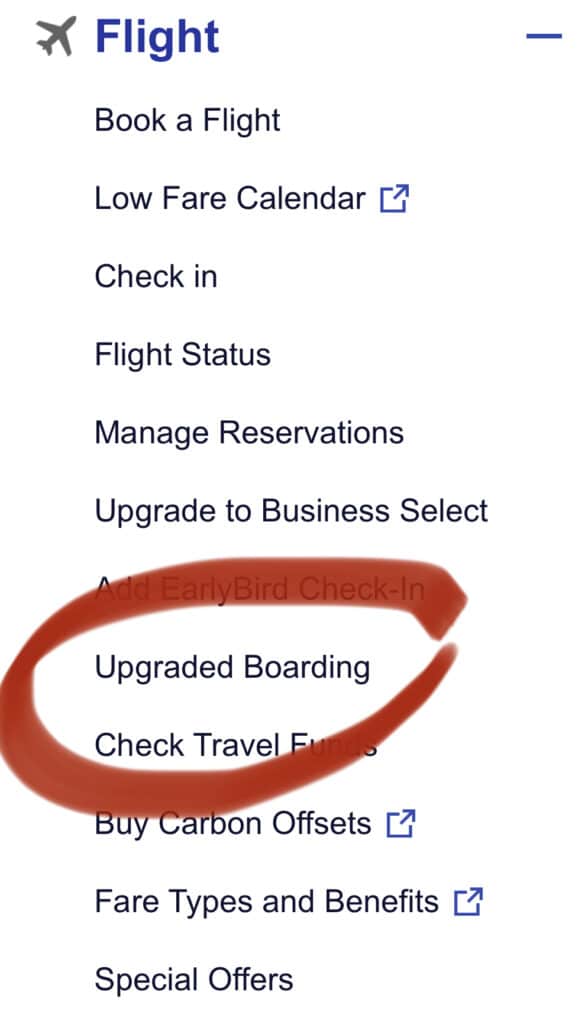
You’ll then be prompted to enter in your confirmation number and first and last name to pull up your booking.
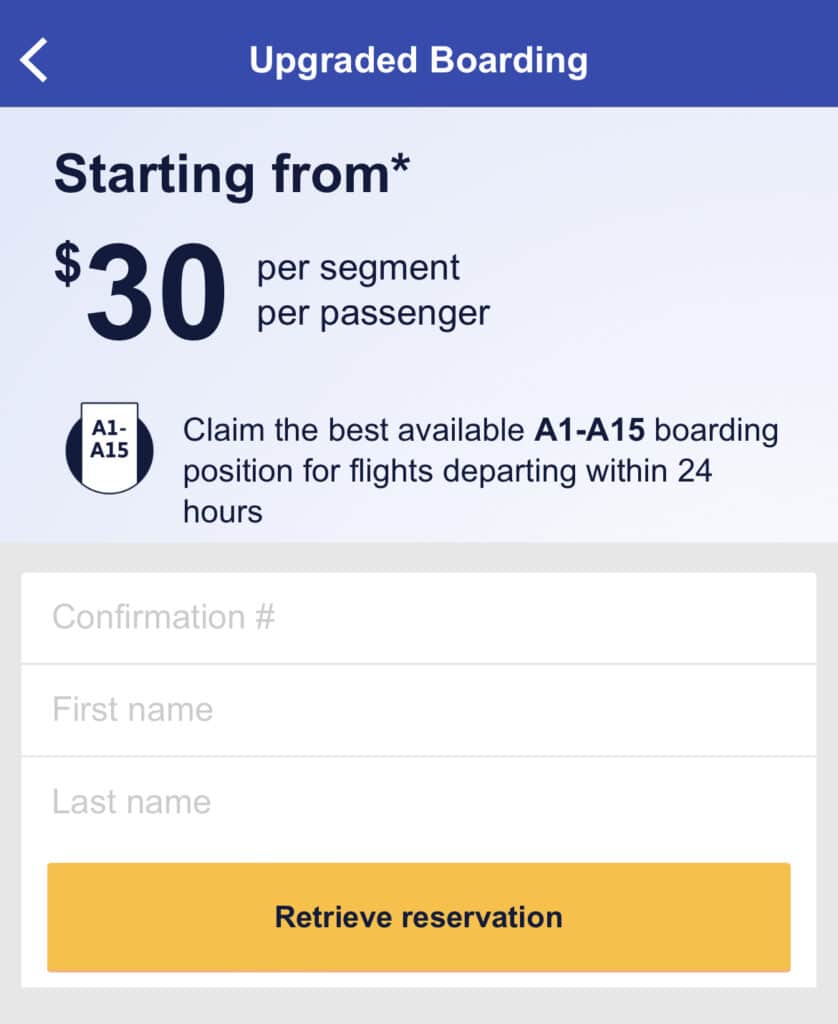
Note that you can only upgrade a boarding within 24 hours.
How to Upgrade at Southwest.com
The same option is available at Southwest.com landing page for Upgraded Boarding
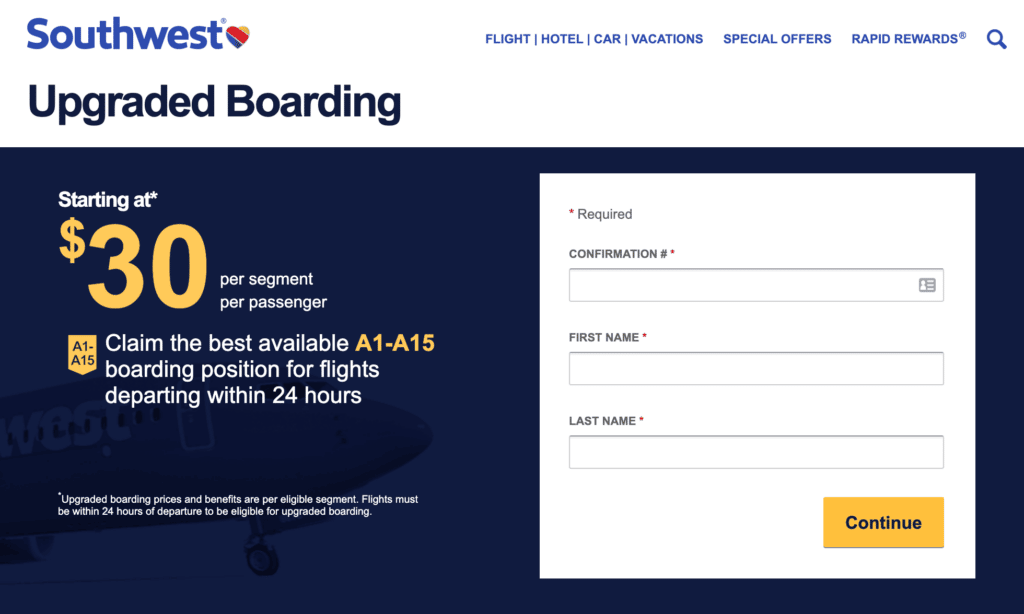
Tip: Set your alarm!
You can only upgrade a boarding within 24 hours. Set an alarm just as you would for check-in. The earlier you try to upgrade, the better chance you have of securing a A1-A15 spot with this credit card perk.
How to Upgrade Southwest Boarding at the Airport
Go to the gate where your flight will be departing.
 You should see a sign like this at your gate that says “Upgrade your boarding position”
You should see a sign like this at your gate that says “Upgrade your boarding position”Ask the gate agent if any upgraded positions are available. If so, you will need to pay for it with your Southwest Priority or Business Performance Credit card. If you are traveling with another person you might be able to use one of your credits to get Southwest upgraded boarding for them as well. But when I tried to do this for my mom, the card kept declining because her ZIP code on file was different from my credit card billing ZIP code. If you have a Southwest Companion Pass, your upgraded boarding is only valid for you and not for your Companion, unless you upgrade them as well.
The gate agent will charge your card (on my recent flight it was $50), take your old boarding pass and issue you a new one.
How to Get A1 with Upgraded Boarding
Basically, you just have to be lucky. If other travelers booked Business Select Fares, A1 might already be taken. But your best chance is to set your alarm to 24 hours before your flight departs and be ready to check in and upgrade right away.
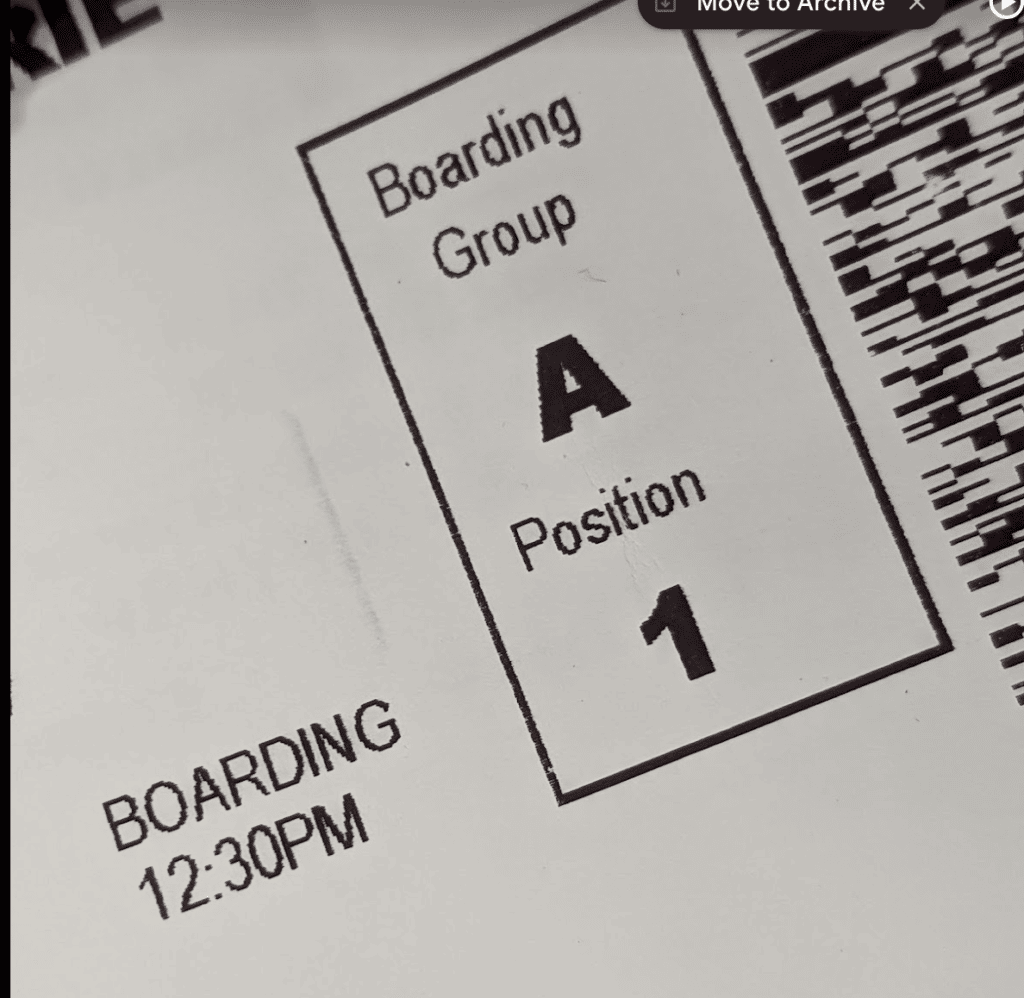
When Will the Southwest Upgraded Boarding Credit Post?
My credits posted within a few days. I also got an email from Southwest and Chase that showed my benefit had been applied.
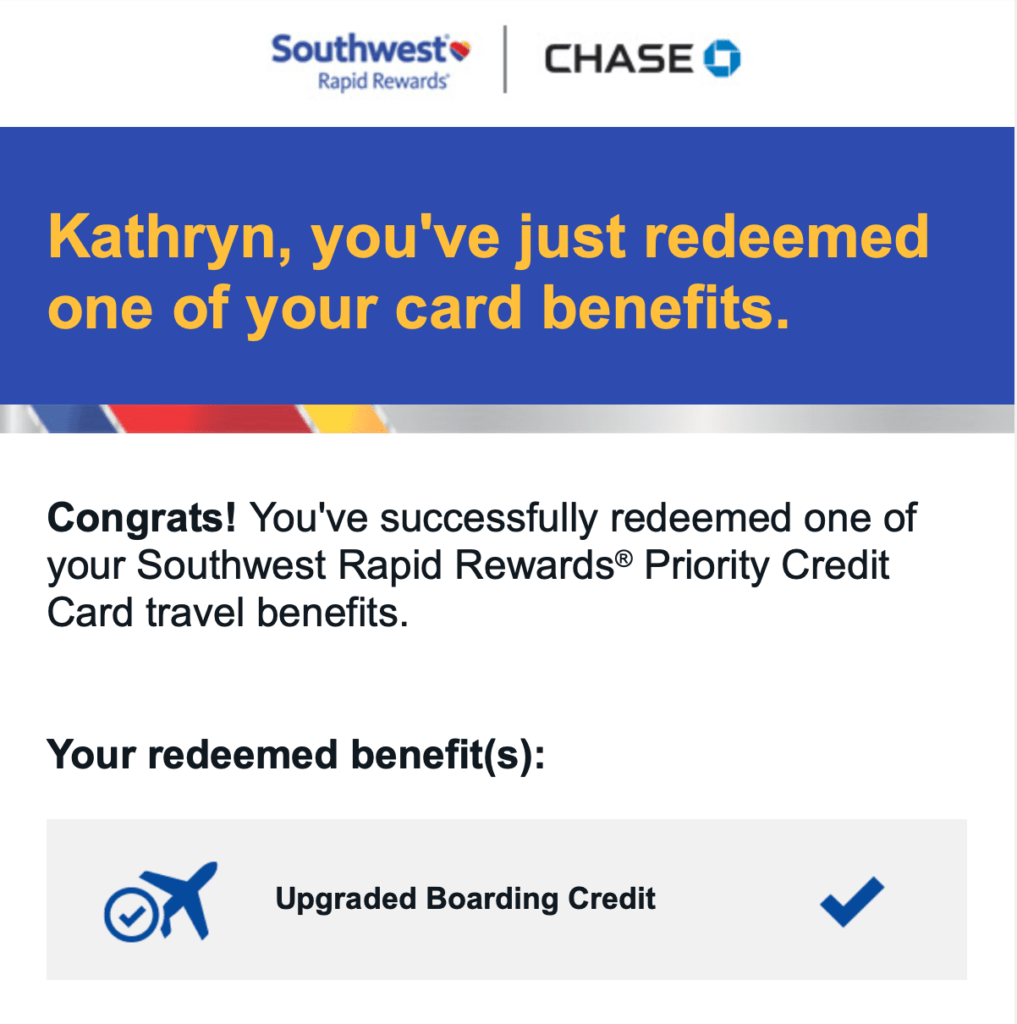
I also had this confirmed on my statement
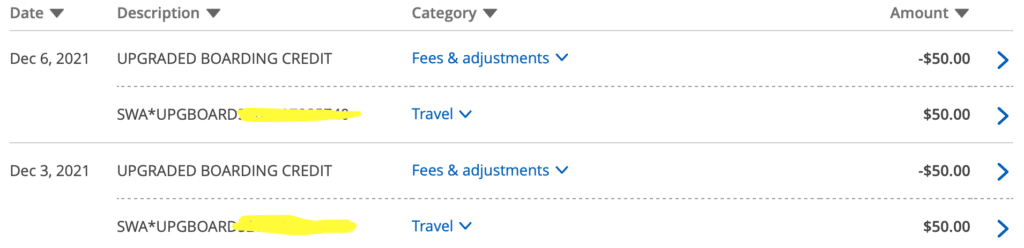
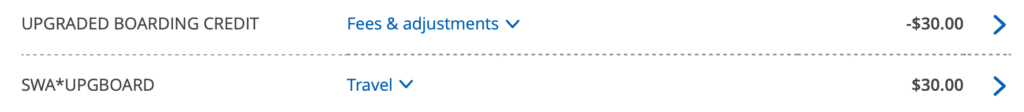
How Do I Know How Many Southwest Upgraded Boarding Credits I Have Left?
Chase used to provide a way to track your Upgraded Boarding credits easily but has now taken that away. Thankfully, clever reader Amanda (thanks Amanda!) shared this workaround with us.
First you’ll need to navigate to your Southwest Credit Card Account. Click “See All Transactions”
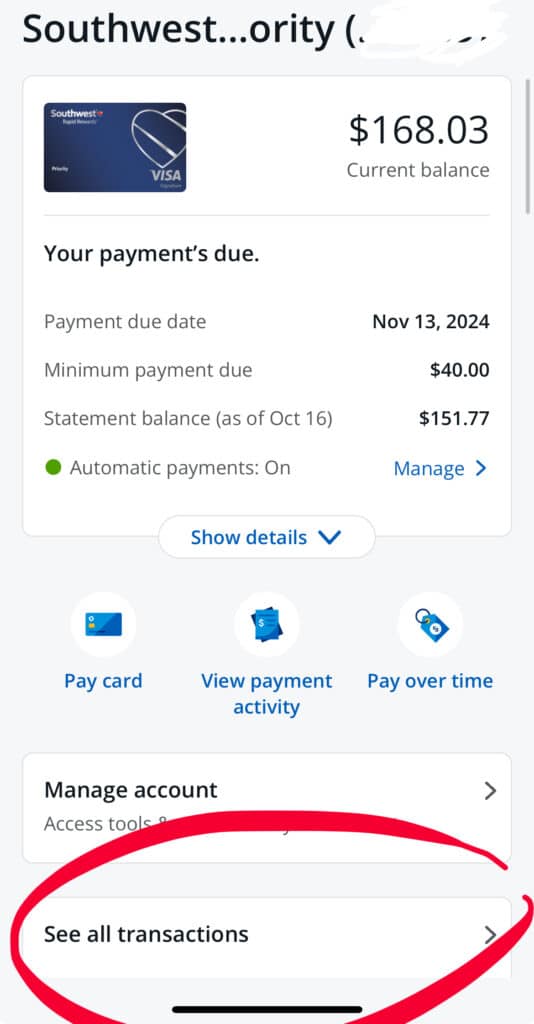
Next you can click “Search”
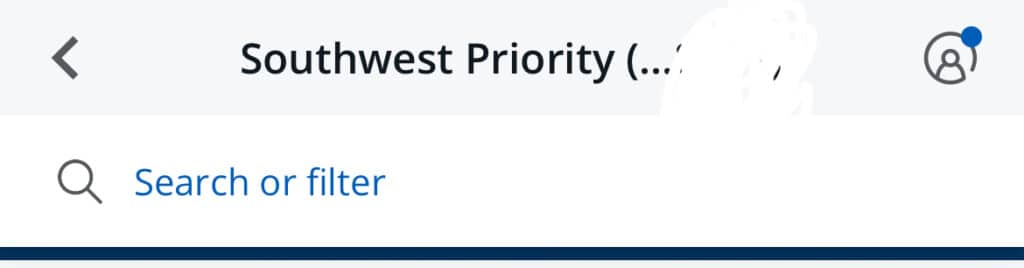
Now under transaction type, enter “Adjustment”
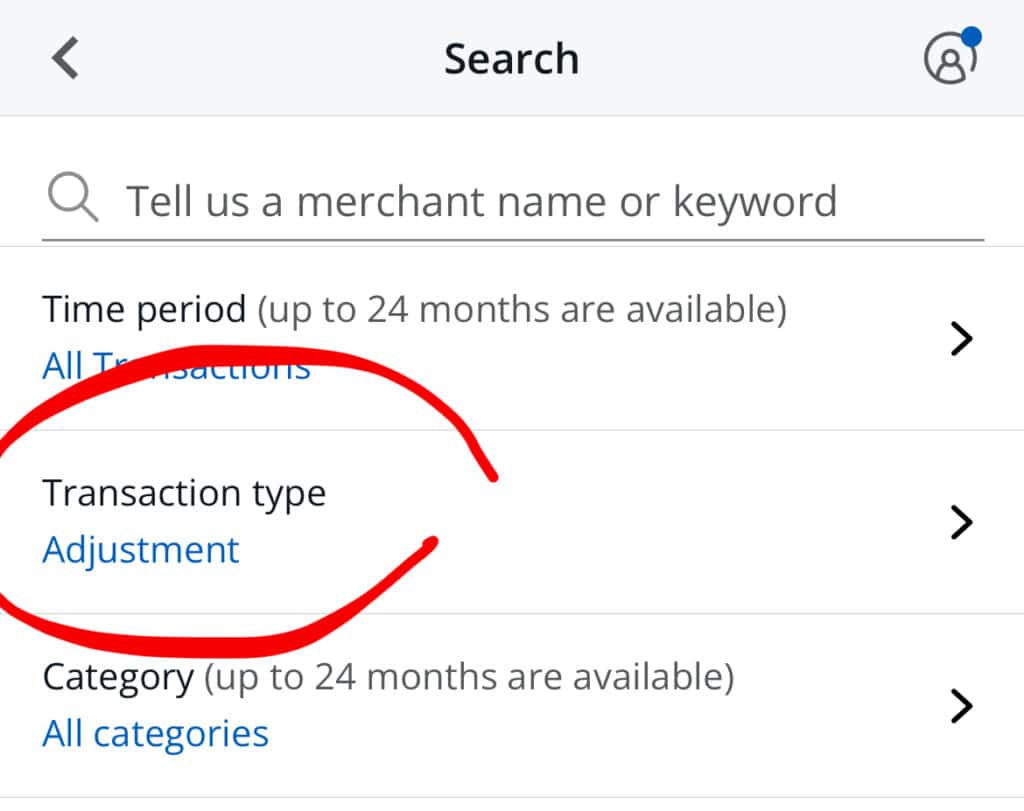
Now you’ll be able to see any statement credits you have received for upgraded boarding or other travel credits related to your credit card.
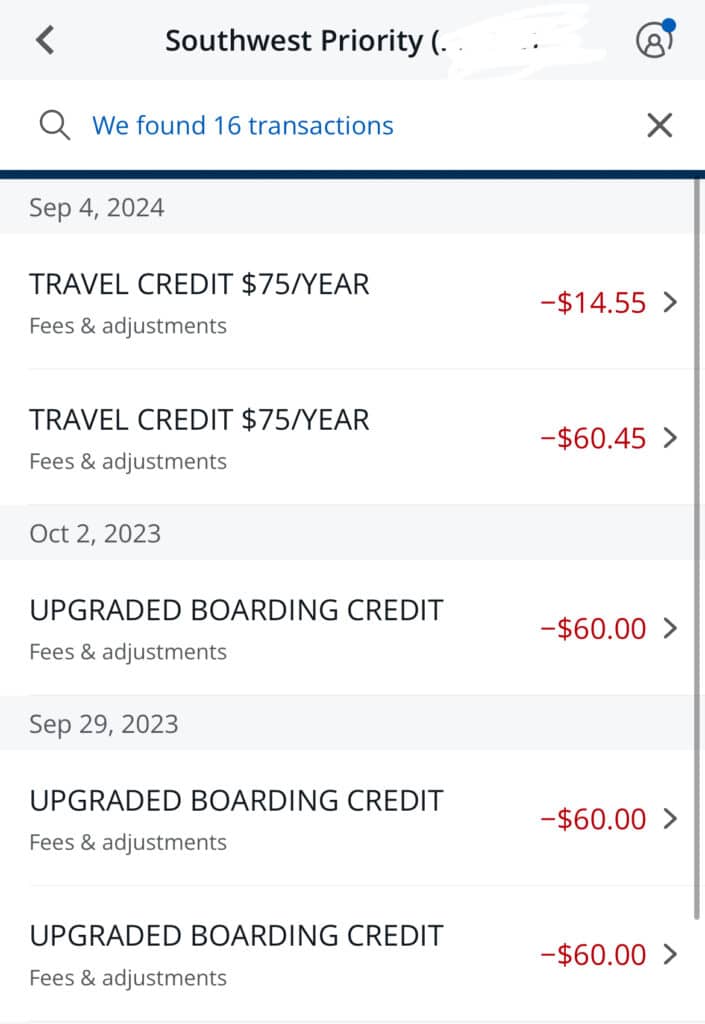
I scored Upgraded Boarding. Now What’s the Best Seat to Pick?
Most travelers with A1-15 will either pick the bulkhead seats or the exit row.
My favorite is the Exit row seat that has no seat in front of it, so you get double leg room. Depending on the plane, there may be 1 or 2 of these on a flight. Don’t be afraid to ask the flight attendant to move if he/she is standing in a row where you want to sit!
Which Southwest Card with Upgraded Boarding Should I Pick?
You have two options for cards with benefits for Southwest Upgraded Boardings.
Southwest Rapid Rewards® Priority Credit Card (personal credit card)
The Southwest Priority card has the best value of all the Southwest credit cards. Though the annual fee of $229 appears high, it also comes with $75 of annual credit on Southwest. You can even buy a $75 Southwest gift card and get credited for it (make sure you buy from Southwest.com)
You also get 7,500 points each year on your account anniversary which is worth at least $100 in Southwest flights
And the 4 Southwest upgraded boardings!
If you fly even one time on Southwest per year, this card is worth holding.
Sign up bonuses vary greatly throughout the year from 40,000 points to up to 100,000 points. You’ll also want to consider whether you are trying to earn a Southwest Companion Pass before you apply.
Annual Fee:
Southwest® Rapid Rewards® Performance Business Credit Card
If you have a small business (or even a side hustle, as many will qualify for a business card), you can sign up for a Southwest Business card. Though it has a higher annual fee of $299 you get 9000 points on your cardmember anniversary, those 4 upgraded boardings, TSA Precheck credit, and free in-flight wifi.
Questions? Let me know in the comments and I’m happy to answer!
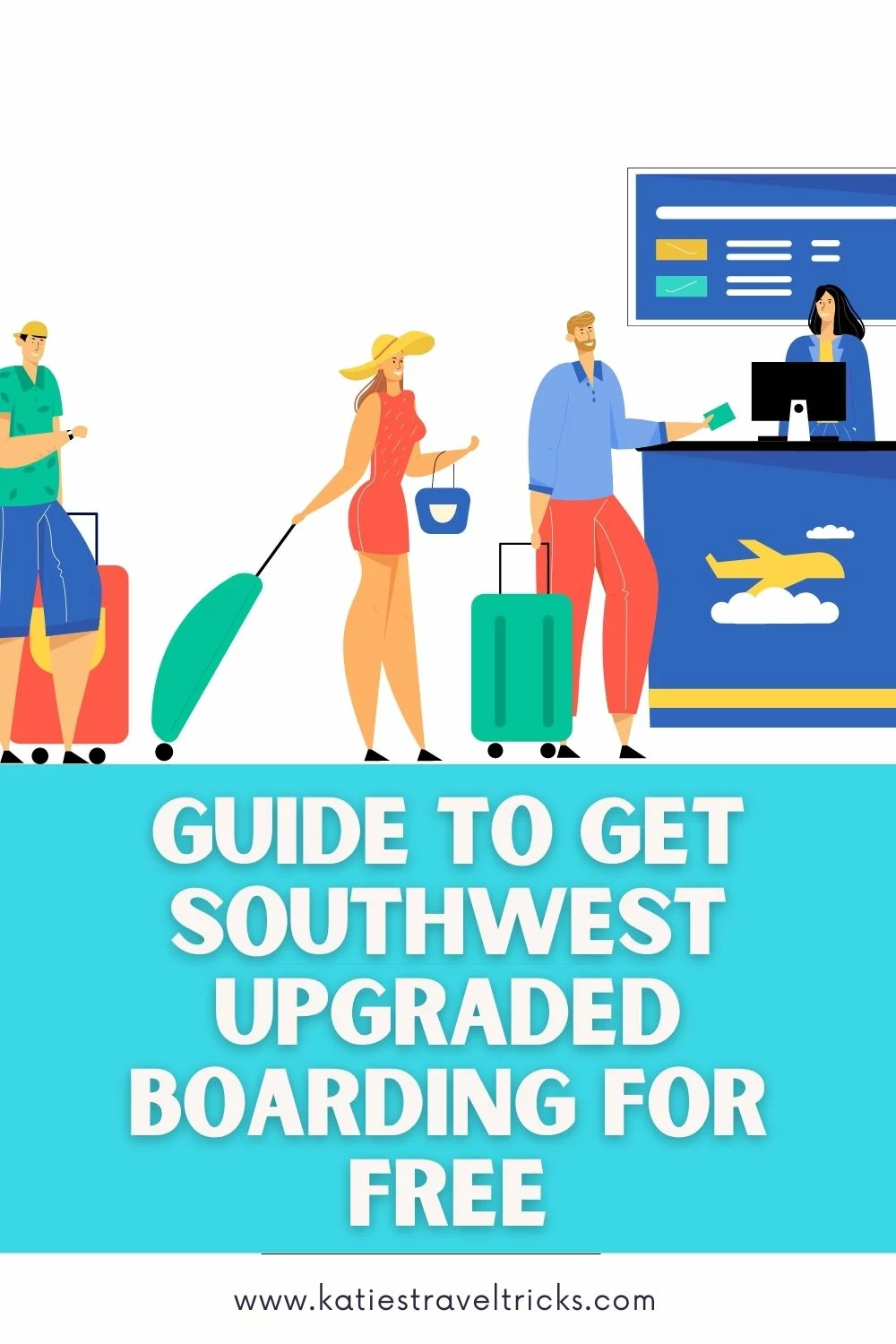


Table of Contents
- Credit Cards That Give Southwest Upgraded Boarding
- How to Upgrade Your Boarding on Southwest
- How to Get A1 with Upgraded Boarding
- When Will the Southwest Upgraded Boarding Credit Post?
- How Do I Know How Many Southwest Upgraded Boarding Credits I Have Left?
- I scored Upgraded Boarding. Now What’s the Best Seat to Pick?
- Which Southwest Card with Upgraded Boarding Should I Pick?
Responses are not provided or commissioned by the bank advertiser. Responses have not been reviewed, approved or otherwise endorsed by the bank advertiser. It is not the bank advertiser’s responsibility to ensure all posts and/or questions are answered.

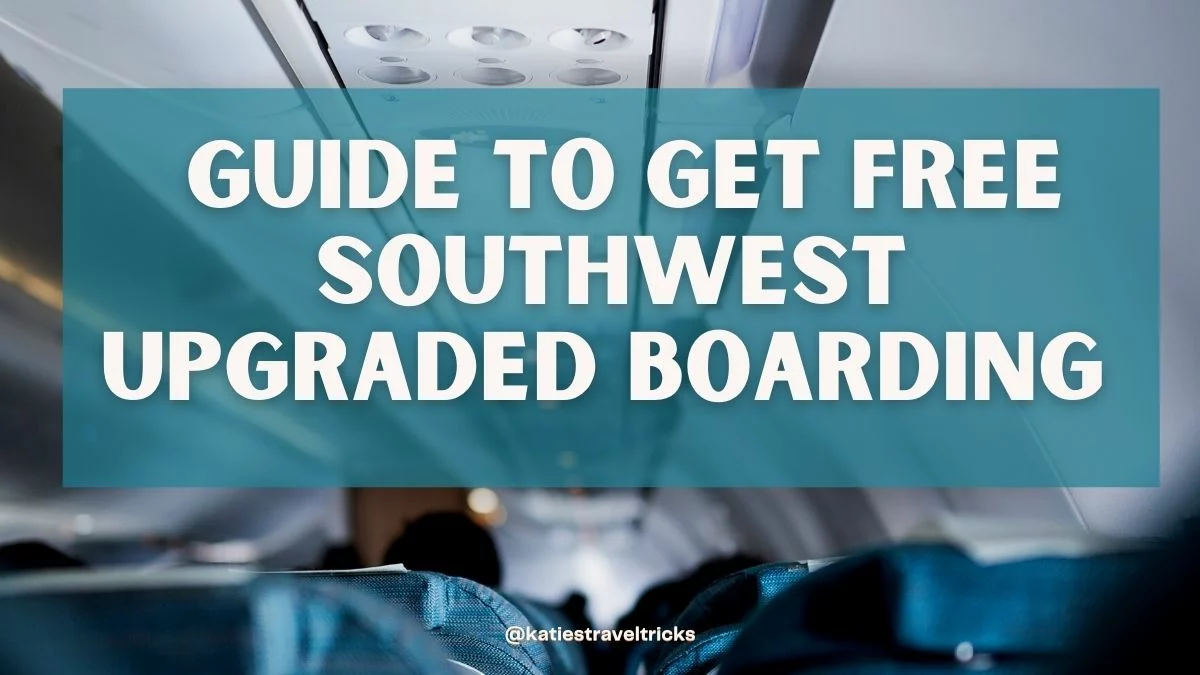





Is the upgrade boarding only apply to one way or round trip? For the $75 southwest credit, can you use it to pay for the flight instead of purchase a gift card from southwest or would you prefer purchase the gift card and use it as payment for the flight? thanks for your help.
It just applies to one-way. More specifically, each credit applies just to the leg where you have upgraded.
For the $75 Southwest credit, you can use it any way you wish! I buy Southwest Gift Cards just so I don’t forget to redeem the credit. But you could buy drinks on the plane, more upgraded boardings, early bird check in, wifi or a plane ticket.
so just to clarify, if you did not intend to fly during the year, you can buy a $75 giftcard from Southwest directly and use it later? Basically get your $75 worth?
I’ve had the Priority card for several years and it looks like I’ve left money on the table certain years.
Correct! You can just buy a gift card and use it later as long as you buy through southwest.com
They give you 7,000 miles, not 75,000 for the priority credit card
Right now the bonus offer for a new Priority card is 75,000 points after you spend $5,000 in 3 months. If you keep the card, you will get 7,500 each year on your account anniversary.
If I buy tickets for my family members, can I pay for an upgraded boarding for them and also get reimbursed (up to 4) or is it only applied to the cardholder? Thanks!
Yes, it can apply to anyone else on your reservation. I tried to pay for my mom once, though, and it wouldn’t work and the agent thought in that case it might be because my ZIP and hers didn’t match.
So if I want to upgrade my boarding to try and get A1-A15, do mobile check in 24hours in advance, then go and upgrade boarding position like you said and use the chase priority card and it will automatically be applied? Is it charged then reimbursed? Do you have to apply for reimbursement or does it happen automatically?
You pay the charge with your Priority card and then it is reimbursed automatically. It will come off as a statement credit.
What happens if I have a companion attached to my reservation? Do I need to do it separately for them?
If you both want to board at Upgraded Boarding, you would have to upgrade each person separately. Yourself and your companion.
Do I need to check-in first and then apply the upgrade or will it give me the option when I check-in?
I think you have to check in first.
I’m actually not 100% sure
It will show up once you check in…you have to check in first.
If my companion is a child over 6 but under 12 and I pay for upgraded boarding on my ticket only, what happens to the child?
I’m actually not sure. I think officially they would need to stay in their own spot in line.
If I currently have a regular southwest card and want to upgrade to a priority card, does that count towards my 5/24?
It will not, it is just considered a product change.
If you upgrade to a priority card though, do you still get the current bonus points, and other amenities for the priority card?
You don’t get the bonus points if you upgrade but do get the benefits
I just received my SW Rapid Rewards Credit Card. How long do I need to wait before the 4 upgrades can be used? We have a trip scheduled next week. If I upgrade the day of our travel, will that count towards the credited upgrade?
Sorry I know this is past your trip date, but I will answer for anyone else who may have the same question, Yes, you can use the credits immediately after receiving the card.
If upgraded boarding are not all purchased, can you get them for free by asking at gate?
You can never get them for free by asking.
Hi. Have you ever used the $75 credit for flight tax and fee’s? I usually do but this time I cancelled my flight and haven’t received my credit back. Do you know if we get it back?
You won’t get it back usually but I’d consider this a win since you basically got a statement credit without actually spending money.
Do you know if the upgraded boarding works on flights kookier with RR points? I have a flight purchased with Rewards points, and when I look at the upgraded boarding option it looks like it will charge me more points instead of the $30+. Will the points be reimbursed as if it were a cash purchase?
It is probably trying to upgrade your fare class. You can only purchase Upgraded Boarding within 24 hours of your flight. But you can upgrade your fare class with points to Business Select to get A1-15.
Can you purchase Upgraded Boarding only for the longest leg of your trip and if so how?
Yes – if you purchase it in the app, you should be able to just buy the segment you want.
1) If my husband is on my reservation, will he be uograded as well when I upgrade mine? He is an authorized user of the card.
2) Will I still be charged and credited for the upgrade if our tickets were purchased with points?
3) If our flight has a stop without a plane change, is this considered a single segment for the purpose of purchasing the upgrade?
4) Do I get reimbursed regardless of the cost of the upgrade?
Note: Flying tomorrow and check-in is just an hour away. Sorry, I’m just becoming aware of this benefit. I’ve had my card since April so I want to take advantage of this benefit.
1) You have to upgrade each person that wants A1-15. But you can save seats so you really only need to upgrade one of you.
2) You will still be charged for the upgrade even if you pay in points for the ticket.
3) If there is no plane change, it should be a single segment as far as I understand.
4) You get reimbursed regardless of the cost of upgrade!
Sorry did not get to this in time but wanted to post a response for anyone else wondering!
Any idea what happen to the upgraded boardings tracker on the Chase website? I have a SW Chase personal and business card. I used to be able to see how many upgraded boardings I have left right under how much of the $75 credit I had used. It is no longer there on either account.
I don’t have it either anymore. Hope they restore it soon because it makes it really hard to see what’s left.
Another reader alerted me to a new workaround! I’ve updated the article. Go to “See ALl transactions” and then filter by “Adjustments.” That makes it easy to count them up!
I have the same comment as Jackie, I’m not seeing the Boarding Upgrades tracker anymore on the Chase website. 9/27/2024
The upgraded boarding available credits no longer show in the rewards dashboard. I have talked to them 3 times and still nothing. This seemed to change several months ago. Anyone have any insight on how to see what you have available now.
I haven’t been able to find a workaround to show them, which has frustrated me, too. Besides just going through all my statements to see when I used them which is laborious.
Another reader alerted me to a new workaround! I’ve updated the article. Go to “See ALl transactions” and then filter by “Adjustments.” That makes it easy to count them up!
Do you need to purchase the Anytime fair to bump up to Business? Does it only bump you up one level I guess I’m asking. Can you book a Wanna get away and bump to business? I was wondering if that would be a yes, but the cost will be more? Is there a most cost effective way to fly business A1 to A15. I just booked Anytime and am planning to upgrade to business but wondering if I planned correctly?
Upgraded Boarding is different than the Business Select fare. The Business Select fare also includes a drink, for instance. I believe any fare can upgrade to Business Select but not totally sure. That’s also the only way to guarantee A1-15. Upgraded boarding costs less and is only available within 24 hours of departure.
If my husband is flying without me. Can I upgrade his boarding with my business card for the credit??
yes! It doesn’t matter who the Upgraded Boarding is for, just that it is paid with the card that has the benefit.
hello, thanks for the info. question to clarify a note you have in section: “How to Upgrade Southwest Boarding at the Airport”
you mention to:
“Go to the gate where your flight will be departing. You can only use your upgraded boardings at the gate, you cannot book them in advance”
what do you mean by this? you can “only use them at the gate, not book them in advance”? since the previous helpful tips just above that section talk about booking them 24 hours in advance via the website and the app?
clarifying because I had southwest (years ago) deny me the credit, even though I booked following all their steps (or so I thought), there was some small loop hole I missed.
sorry for the confusion! I hadn’t updated that line in the article from when the policies changed. It’s fixed now. You can upgrade on the app, online, or at the gate.
Hi- this is so helpful! Do you know if it is possible to hold multiple SW CC (both the RR Plus and RR Priority) and get bonus points for both? Or do they only let you get one bonus per 2 years?
You can only have one personal Southwest card at a time. Yes, it’s only one bonus within 24 months for ANY Southwest personal card. So if you’ve earned a bonus on one card, you’d need to wait the full 24 months to be eligible to earn another bonus, even if it’s for a different personal card.