Southwest: Change Flights {Step by Step Guide}
Southwest has the most generous flight change policy of any airline: you can change with no penalty up till 10 minutes before your departure. Changing your Southwest flight is an easy process that you can complete from their app, from a computer, or over the phone. If your fare has increased, you will pay the difference in points or cash. If the fare goes down in price, you’ll get the fare difference back as a points refund or flight credit. Even better: since flight credits no longer expire with Southwest, you’ll be able to use those savings anytime you want on a future flight.
You can even use this method to “change” your flight to the exact flight you’re already on if flight prices drop. You can change your flight from the website or app and get a refund in minutes.
Southwest Airlines: Flight Change Pro Tips
Book Southwest flights one leg (or one way) at a time. Not round trip.
Unlike some airlines, Southwest prices all tickets per leg. There is no discount for purchasing your ticket as a round trip instead of two one-way tickets. The advantage to having one way tickets is that if you decide to change a leg of your flight, or if one way goes down in price–it’s a little easier to change that flight if you are only working with one way at a time.
If you are using a companion pass, don’t add your companion to your ticket until 3-4 weeks before the flight is scheduled.
The Southwest Companion Pass is our favorite deal in travel! Booking your companion on a flight is fairly easy but adds a small wrinkle to Southwest Flight changes. If you want to change your Southwest flight and have a Companion on your reservation — you will have to cancel the companion ticket before making any changes to yours. Then you will need to go back and add the companion again.
Video: Southwest change flight in 30 seconds
View this post on Instagram
How do I change my Southwest flight?
Follow these steps to change your Southwest flight. If your flight has gone down in price or Rapid Rewards, you can easily “change” that flight to the exact same one and get your refund right on the app or website. You can also change to a different time or date and pay the difference.
1. Sign in to your Southwest Airlines account on a computer or the app.
Look at the list of all of your upcoming flights.

2. Select a Southwest flight and click “change flight.”
Don’t worry, you can also check your flight prices without actually making any changes on the next couple screens.

3. Follow the prompts on the next screen to select the flight again and “explore options.”
Keep in mind that nothing is permanent yet. We are still just doing research to see if your flight went down in cost. You can follow these same steps to find a price different for a different date.

4. Now you will see a list of flights on the date you are scheduled to travel.
At the top of the page is a little pull down arrow that will show your original flight in case you can’t remember what flight number or what time it is supposed to leave.
If the amount in the blue box to the right of the flight information says +$20, for example, that means the flight is now $20 more than what you paid. But if it says -$20, then your flight has gone down in cost and you can get the difference back!

This is going to be the same if you paid in points. For example, +1300 would mean that the flight has gone up by 1300 Rapid Rewards and -1300 would mean that it has gone down by 1300 Rapid Rewards.

5. If your flight has not gone down in price, or you don’t want to change the flight, just exit the page and everything will stay as it was.
6. If your flight has gone down in price, or you want a new date or time, it’s time to change the flight.
Click on the blue box that shows how much the flight has gone down (to the right of the flight information).

2. Click “Review Changes.”
The next page will confirm that you do, in fact, want to change the flight. Again, keep in mind that you can “change a flight” to the exact same flight just to receive a refund if current prices are cheaper.

3. Click “review passenger and pricing.”
You will be shown all of the flight information again, the original amount paid, and the new cost. If you are getting a refund, you will see “CREDIT.”

4. Now you are on a page that will make things permanent.
Be sure all of the information is correct on this page before clicking on the yellow “Make these Changes” or “Confirm Changes” button at the bottom!
You will either pay additional points or money or get a refund.
For refunds: this page shows how the refund will be issued. If you paid with Rapid Rewards, they will go right back into your account. For cash bookings, whether your refund will be issued back to your original form of payment (Business Select or Anytime fares) or as a flight credit (Wanna Get Away or Wanna Get Away Plus fares) will depend on what fare class you purchased.
Remember that as of July 2022 Southwest flight credits NEVER EXPIRE!!

5. If you are getting travel credits back, once you click “Make these Changes,” I suggest writing down the confirmation number associated with the travel credit somewhere you can find it.
The information will be emailed to you, and you can also search for them in your account, it can sometimes find it difficult to find those emails when you need them. Better to keep a running list in my planner of all of our flight credits so I can easily locate them.
Can I change my Southwest flight to a different flight?
Sometimes I get on the app to see if my flight has gone down in price and notice that while my original flight has not changed in price, a different flight on the same day (or, if I have flexible dates, the day before or after) is much less expensive. Can I change it instead to that flight and get the price difference back? The answer is ABSOLUTELY, YES!
Recently we had flights booked from ATL-LAX. When I checked on my flight prices (as I often do), I noticed that, while my flight had not gone down in price, a flight the next day went down in price by 12,000 (!!!) Rapid Rewards. Since three of our family members fly on Rapid Rewards, I was going to be getting a 12,000 x 3 refund! My dates were flexible, so I changed the flight to the next day and received 36,000 Rapid Rewards back in my account.

To change your flight to a completely different flight that has gone down in price, you will just follow all of the same steps in the section above.
How can I change my Southwest flight if I have a companion pass?
I don’t usually link my companion until a couple of weeks before the flight is scheduled. This is because I want to be able to change my flight easily without the hassle of canceling the companion pass first. We have traveled on over 12 round trip flights on Southwest Airlines with companions in the past year and I’ve never had an issue adding the companion 3-4 weeks before the flight.
If you already have a companion linked to the flight and the flight price goes down, you will have to cancel the companion in order to change the flight. To do this:
1. Click on “Companion details” on your flight information.

2. Cancel the flight.
If you refund them, they will go back to the original credit card you paid with. If you click on “save funds for a future flight” — copy the confirmation number so you can easily use that travel credit after you change the flight.

3. Follow the steps in the section above to change your Southwest flight.
4. Once your flight is changed, go back to your upcoming flights and add your companion again.
5. Use the confirmation number from the companion pass you canceled earlier to use your companion’s flight credit (normally $5.60 each way) and check out.
The ease of getting refunds when the price of tickets decreases, along with their family friendly boarding process, are reasons we love Southwest Airlines. Share your success story or let us know why you love Southwest Airlines in the comments.
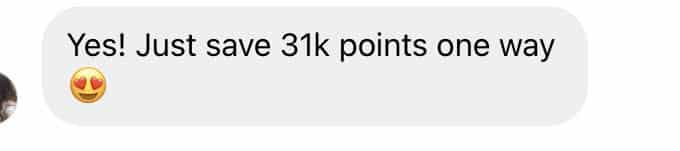
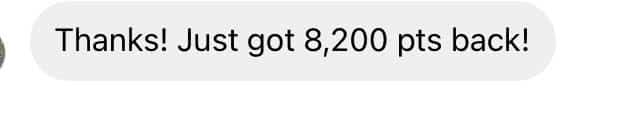

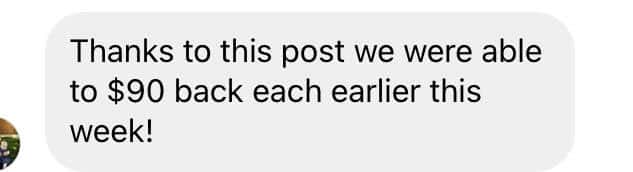



Table of Contents
- Southwest Airlines: Flight Change Pro Tips
- Video: Southwest change flight in 30 seconds
- How do I change my Southwest flight?
- 1. Sign in to your Southwest Airlines account on a computer or the app.
- 2. Select a Southwest flight and click “change flight.”
- 3. Follow the prompts on the next screen to select the flight again and “explore options.”
- 4. Now you will see a list of flights on the date you are scheduled to travel.
- 5. If your flight has not gone down in price, or you don’t want to change the flight, just exit the page and everything will stay as it was.
- 6. If your flight has gone down in price, or you want a new date or time, it’s time to change the flight.
- 2. Click “Review Changes.”
- 3. Click “review passenger and pricing.”
- 4. Now you are on a page that will make things permanent.
- 5. If you are getting travel credits back, once you click “Make these Changes,” I suggest writing down the confirmation number associated with the travel credit somewhere you can find it.
- Can I change my Southwest flight to a different flight?
- How can I change my Southwest flight if I have a companion pass?
- 1. Click on “Companion details” on your flight information.
- 2. Cancel the flight.
- 3. Follow the steps in the section above to change your Southwest flight.
- 4. Once your flight is changed, go back to your upcoming flights and add your companion again.
- 5. Use the confirmation number from the companion pass you canceled earlier to use your companion’s flight credit (normally $5.60 each way) and check out.
Responses are not provided or commissioned by the bank advertiser. Responses have not been reviewed, approved or otherwise endorsed by the bank advertiser. It is not the bank advertiser’s responsibility to ensure all posts and/or questions are answered.







This was very helpful! I thought I was going to be making a change to my flights to save points, but when I was clicking through and go to the point of selecting new flights, the points difference was zero. I clicked out of the window, but was a little worried if we still had our original reservation! Your tutorial reassured me it was ok. They should add a button that says something like “keep my original reservation” so it feels safer!
I still don’t understand why the difference in points was going to be zero. If I make a new search and go to buy the same flight,it would be over 400 points less per ticket than we paid previously. I could cancel and rebook, but I don’t really want to do that, I guess.
I saved 18,398 points this morning with this!! I was so hesitant about southwest but so far flights scheduled to Denver for 2 and Hawaii for 5 of us! All on points, thank you Katie!!